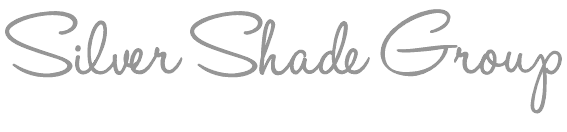Taxonomy is the classification system you use to organize your website. Taxonomy is a hierarchy for organizing your offering and assortment to make it easy for your website visitors to find what they are looking for on your site. You can think about it the way a retail store does footprints and planograms. Your taxonomy guides your customers through your website to help them find the products they are looking to purchase.
If you sell products on your site, your taxonomy is made up of the product categories that you choose to represent your collections. When you create your site taxonomy, think about the ways that your customers shop for your items and categories and organize your site in a way that helps your customers find the items they want to purchase. If your items are organized in a tiered system with a consultative sales tool on your site, it’s easy to create a single hierarchy-based taxonomy for your customers and teach them how to navigate the purchase process using the available tools.
If your customers shop your products by characteristic or may use a combination of characteristics, building a taxonomy to represent them on your website becomes more complex. As an example, if you sell lightbulbs, your customers might shop by the wattage, the style of the lightbulb, the energy efficiency, the color of the bulb, or the size of the base. Each of these characteristics of a lightbulb represents a different part of your product taxonomy that you can you to create a hierarchy for your website. The best way to organize your site when customers shop by multiple product characteristics is to allow your shoppers to make selections based on their preferences once they arrive on the product category page. You can use a tagging system on the back end of your website to create a category page where customers can make multiple choices. You can use these tags and product categories to help create the product descriptions and titles so your customers can easily find what they are looking for on your site when searching.