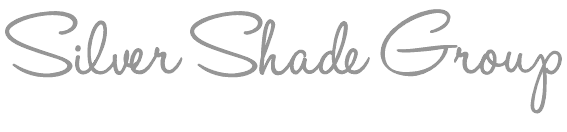When you write content for your site, it's important to use the right keywords to help search engines and customers find your business. If you need more information about that you can read 'What is Search Engine Optimization (SEO)?' and 'Why Does Content Matter in Digital Marketing?' for details about how SEO works and the how your content can be used in other aspects of your marketing. A good SEO firm will provide very strong keywords for your business, but you can get most of the way there on your own if you're willing to put in the time and effort to learn how to research your keywords and do so often enough to implement changes to your site as needed.
As you read the rest of this article, keep in mind that I'm making the assumption that you are a total beginner. This is written as though you know nothing about Google Adwords or the Keyword Planning Tool and you're just getting started. If you do something about the tool, awesome! You can totally skip the parts you know, but I hope you still pick up a few tips.
Sign up for a Google account if you do not have one already.
Go to: https://adwords.google.com/ko/KeywordPlanner/Home to access the tool.
Sign into your account.
Select “Search for new keywords using a phrase, website or category” under "Find new keywords and get search volume data."
Type a word or phrase that describes your business. Start with the primary type of work that you do. If you are a realtor, enter real estate. If you are sell product, enter the product type, not necessarily your specific name for the product.
Set any Targeting parameters that relate to your business. For example, if your customers are local, select the city. Use the city or state for the market from which your customers are searching, not necessarily your physical location.
Click to “Get Ideas” to get results for your entry. The results on the next page will be for the Adwords that Google thinks you should buy and the price they think you should pay for those words. That would be very helpful if you're running a pay-per-click campaign, but for now we're going to stick to keyword research.
Click on the “Keyword Ideas” tab below the chart to get the keyword suggestions for the word or phrase that you entered.
You can filter the data by average monthly searches by clicking on "Avg. monthly searches" in the second column to determine the most frequently searched terms. You can also look at the competition for a particular word in the middle column.
Write down the keywords that pertain to your business and also have the highest monthly searches. If a word or phrase truly relates to your business and has a high search volume and low competition, that is a bonus and definitely a word for your list.
Repeat this search process with several other words and phrases that relate to your business. You want to keep searching until you have between 20-40 words that you can confidently use throughout your site to help drive traffic.
TB
Want more help with your content? Take our content course for more info about how to use your SEO keywords and write for your customers.