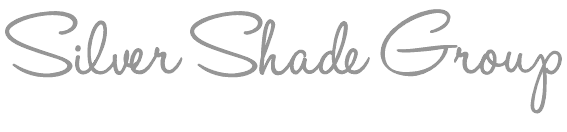The last step to successfully use Google Analytics to help your business grow is to understand the data. I'm going to show you two different ways to look at your data to help you understand who your customers are and what they do on your site.
Google Analytics Setup: Part 2 - Create Goals
Now that you know how to collect tracking information using Google Analytics, you can create goals to track whether your visitors are taking certain actions on your site. Setting up goals will give you the ability to easily determine the percentage of your visitors that sign up for your mailing list or make a purchase. To set up a goal within Google Analytics, follow the steps below.
Google Analytics Setup: Part 1 - Collect Tracking Information
Google Analytics is a powerful and comprehensive free(mium) tool that you can use to gain information about the visitors to your website. Using Google Analytics, you can determine demographic and geographic details about your customers, as well as their behavior on your site. Since there is a lot to learn about Google Analytics, we'll be doing a short series about the tool that includes more than one post. We'll show you how to get started and how to analyze some of the data that you collect for your site. The first post in our Google Analytics series will walk you through the basic setup process to collect tracking information for your website.
An Intro to Google Analytics and the Ecommerce Sales Equation
Google Analytics is a reporting tool that allows you to track your website visitors and their behavior on your site. You can use a different software to track this information, but it's important that you track it somehow. If you manage a large site with significant web traffic and more detailed ecommerce capabilities, you might want to look into an enterprise software like IBM Digital Analytics (formerly Coremetrics) or Adobe's SiteCatalyst. For small business website data analysis, I like Google Analytics. It's easy to use and free if have an account with Google.
Research Keywords in Google Adwords: A Step-By-Step Guide For Beginners
When you write content for your site, it's important to use the right keywords to help search engines and customers find your business. If you need more information about that you can read 'What is Search Engine Optimization (SEO)?' and 'Why Does Content Matter in Digital Marketing?' for details about how SEO works and the how your content can be used in other aspects of your marketing. A good SEO firm will provide very strong keywords for your business, but you can get most of the way there on your own if you're willing to put in the time and effort to learn how to research your keywords and do so often enough to implement changes to your site as needed.
What is Search Engine Optimization (SEO)?
Search engine optimization means helping search engines direct visitors to your site by using words that are relevant for your business and the search terms that users type into a search engine, like Bing or Google. These search terms are also called keywords.
Optimizing your site for search helps the search engines determine which keywords are most relevant for your website and your business. Search engines use many factors to help them return the best results for their customers.