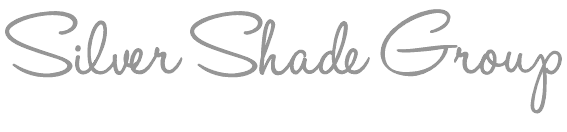Promoting pins on Pinterest can be very beneficial for your business, particularly if your product categories are already popular on Pinterest. Pinterest Ads are still fairly inexpensive compared to other online advertising. Pinterest users are among the most likely to make a purchase of all social media users since they are 'shopping' among the pins already. Pinterest users also spend about twice as much as Facebook and Twitter users. (Digiday)
Pinterest business users must apply and be approved for the promoted pins program. The current wait time is 1-2 weeks or longer. Once you are approved for Promoted Pins, you will have access to the Pinterest Ads dashboard at ads.pinterest.com. There you can choose whether you would like to promote pins for brand awareness, engagement, or for traffic.
For traffic campaigns, you get charged for each click to your website. For awareness campaigns, you are charged by the impression. CPM (cost per mille - French for 1000) is the price you will pay for 1000 views of your ad. For engagement campaigns, you are charged for each interaction with your pin (i.e. clicks, re-pins, and viewing a closeup). For traffic campaigns, you pay per click to your website. I prefer to create traffic campaigns because then re-pins are free. Once you determine which type of campaign you want to create, click on the 'Promote' button to choose the pin that you want to promote. All of your recent pins will appear, and you can search for the one you want to use for your Ad.
When you are starting out with Pinterest Ads, it's best to promote pins that are already optimized for Pinterest. Use vertical images and 'Rich Pins' if possible. How-tos are also great for promoted pins. Choose pins that point to your own website and offer great content once someone clicks on the pin to keep your visitors engaged once they click through to your site.
When you are setting up your promoted pins, use about 15-20 relevant keywords for each pin. You can use your Google Adwords account to help you determine the best keywords for your products or ask your digital marketing agency to provide you with a list. Good keywords for Pinterest include your own product categories, and those of similar products. For example, if your pin features baby bows that your company sells, you might also want to include keywords that pertain to baby wraps or making baby food. This will help you gain the attention of new potential customers that may not have seen your products before.
When you create your budget, start out with a very low maximum bid and daily budget and increase each a little at a time until you achieve your traffic goals within your total budget. Pinterest will give you an indication if your maximum bid is too low, but I have had very good results bidding FAR below their recommended maximum bid. For example, one of my pins has an average maximum bid of $0.67-$1.23 according to Pinterest, but I get very good impressions and traffic at a maximum bid of just $0.18. Play around with the combination of your keywords, maximum bid and daily budget until you are happy with your traffic.
Keep in mind that Pinterest shows the same Ad to a person multiple times. Change your Promoted Pins often to ensure that your potential audience does not get tired of seeing the same pin/Ad over and over. The analytics reports are helpful to determine how many people are clicking on your pins, and Pinterest continues to improve them over time. In just the last few months, I've seen huge improvements to the Pinterest Ads reporting. Hopefully that trend continues because the additional data helps to make the spending decisions easier.
TB