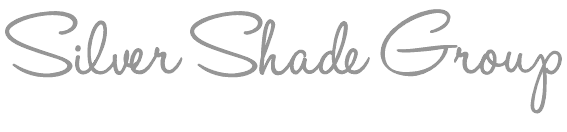The last step to successfully use Google Analytics to help your business grow is to understand the data. I'm going to show you two different ways to look at your data to help you understand who your customers are and what they do on your site.
Google Analytics Setup: Part 2 - Create Goals
Now that you know how to collect tracking information using Google Analytics, you can create goals to track whether your visitors are taking certain actions on your site. Setting up goals will give you the ability to easily determine the percentage of your visitors that sign up for your mailing list or make a purchase. To set up a goal within Google Analytics, follow the steps below.
An Intro to Google Analytics and the Ecommerce Sales Equation
Google Analytics is a reporting tool that allows you to track your website visitors and their behavior on your site. You can use a different software to track this information, but it's important that you track it somehow. If you manage a large site with significant web traffic and more detailed ecommerce capabilities, you might want to look into an enterprise software like IBM Digital Analytics (formerly Coremetrics) or Adobe's SiteCatalyst. For small business website data analysis, I like Google Analytics. It's easy to use and free if have an account with Google.